Salestrail simplifies call tracking—no new numbers, VoIP, or cloud telephony required. Just download the app, and you're ready to go. Whether using SIM/GSM or WhatsApp, every call is automatically logged and instantly available. With built-in CRM integration, privacy controls, and cost-effective tracking, Salestrail ensures full visibility into your team’s call activity—so you never miss a conversation.
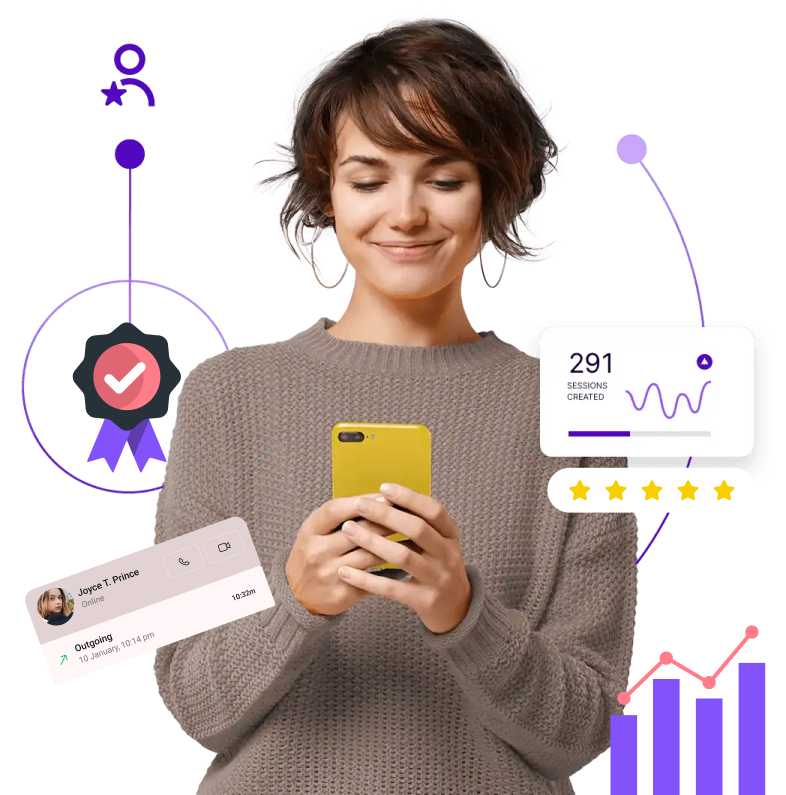
.png)
Keep your existing number

Call from the native dialer – On Android

Call recording for added value
Salestrail takes the complexity out of tracking your sales calls. Whether you’re using your regular SIM/GSM line or WhatsApp, Salestrail seamlessly logs every inbound and outbound call—without requiring any new phone number or VoIP setup.
Instant Setup: Install the Salestrail app on your phone, and you’re ready to track calls right away.
Zero Disruption: Continue using your normal dialer (on Android), or use our in-app dialer (on iOS) exactly as before. Salestrail does all the heavy lifting in the background.
Real-Time Visibility: Gain immediate access to live call data in a cloud-based dashboard, so you always know what’s happening on the phones.

.png)
Salestrail is different from most telephony services because Salestrail does not require cloud telephony, VOIP or PBX, but allows you to track regular cell calls.
No New Phone Number Needed
Keep your existing mobile number—there’s no need to switch carriers or add extra lines.
Accurate & Comprehensive Data
Track inbound and outbound calls, answered or unanswered, call duration, and even call recordings on Android.
Flexible Privacy Controls
Mark calls as private or set business hours for automatic call logging—log only the calls you want to track.
Cost-Effective & Efficient
Stick to your normal calling plan—no expensive VoIP fees or hardware required.
Seamless CRM Integration
Automatically sync call logs and notes with CRMs like Salesforce, HubSpot, Leadsquared, or your own in-house system.
Unlock the power of detailed analytics with Salestrail’s feature-rich dashboard. From high-level overviews to granular call metrics, you’ll have everything you need to optimize team performance.
Centralized Reporting: Track call volumes, talk time, and call outcomes in a single view.
Actionable Insights: Identify which sales reps are most active on the phone, spot coaching opportunities, and pinpoint the best time to call.
Historical Data & Trends: Analyze call activity patterns over time to continuously refine your sales strategies.
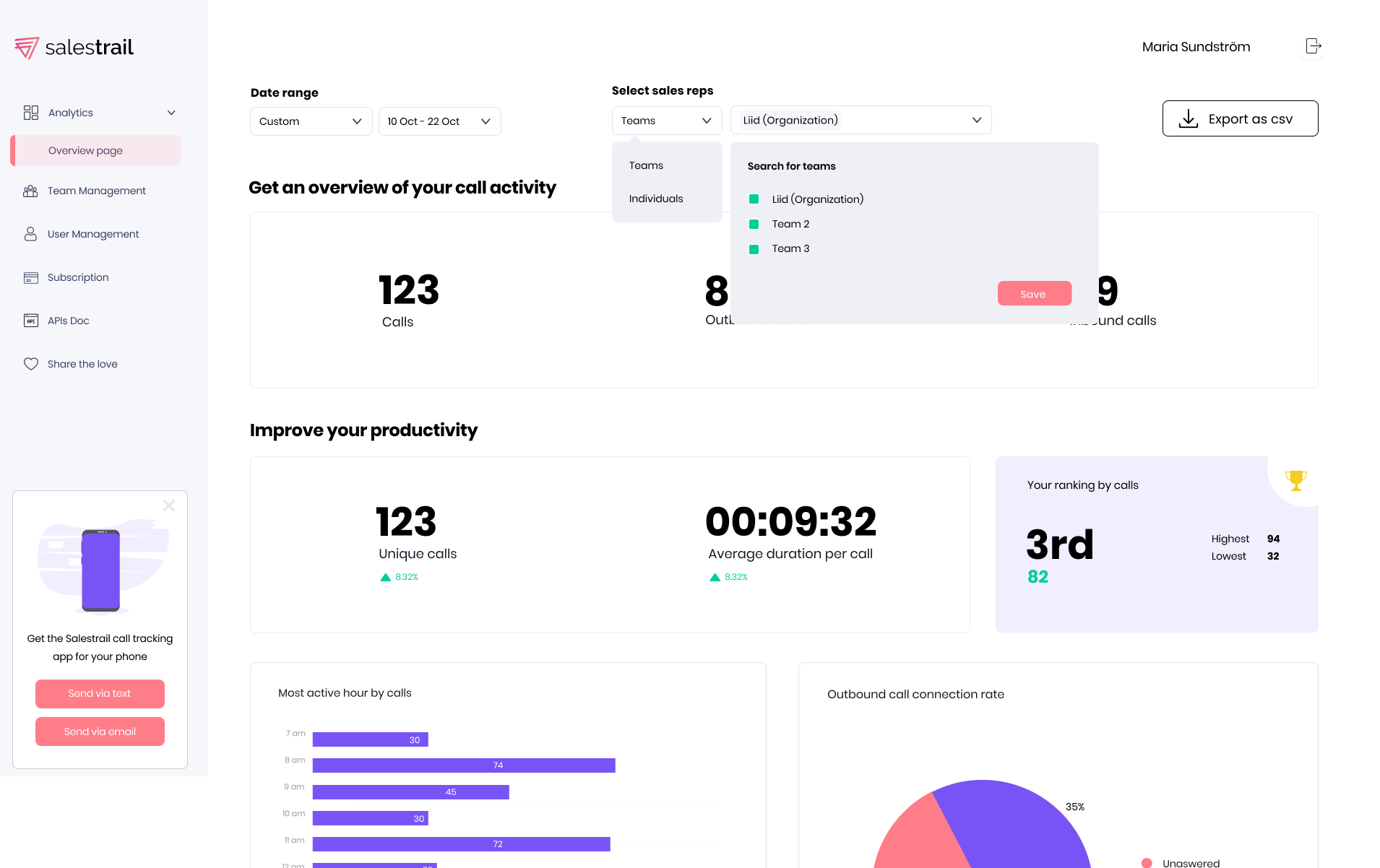
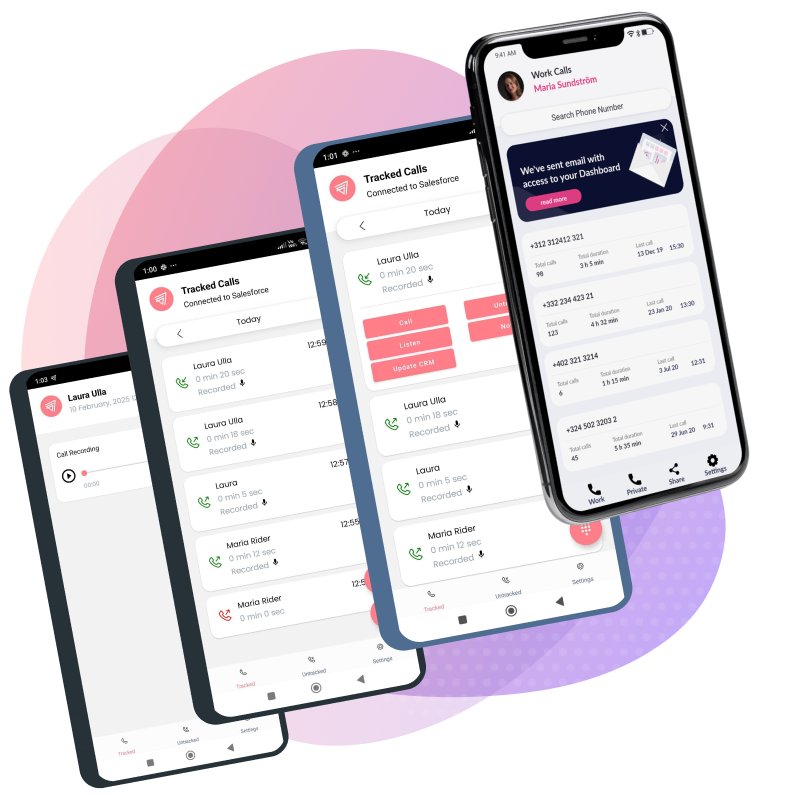
The Salestrail mobile app is designed with usability in mind. Your team can focus on calling rather than wrestling with a complicated interface.
Easy Onboarding: Download the app, log in, and start tracking. No specialized training or technical background needed.
Automatic Logging: Calls are automatically recorded in the system regardless of whether you call from the native dialer or Whatsapp —no need to input data manually.
Platform-Specific Features:
Salestrail stands out as the only comprehensive platform that captures both traditional SIM/GSM calls and WhatsApp or WhatsApp Business calls —all under one roof.
100% Coverage of Your Sales Calls: Never miss a crucial conversation again—Salestrail captures them all, whether they’re on SIM or WhatsApp.
SIM and WhatsApp Call Recording (Android): Optional call recording of WhatsApp calls for quality assurance and team coaching.
A Single Source of Truth: Consolidate all call logs and call recordings in one place, making it easier to review and analyze every sales interaction.

Lauri Hyry
Salesforce user since 2010


Arshdeep Sharma
Sales Director, WhiteHat Jr

Peter Grant
CEO, Cloudapps
Fredrikinkatu 33,
00120 Helsinki, Finland
Maria Sundström
Call :+358 40 768 3813
Email: maria.sundstrom@liid.com